You are not logged in.
Dear visitor, welcome to Tactical Advance Group. If this is your first visit here, please read the Help. It explains in detail how this page works. To use all features of this page, you should consider registering. Please use the registration form, to register here or read more information about the registration process. If you are already registered, please login here.
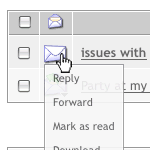 Private Messages
Private Messages
Send private messages (PM) to other members of this page - this is a way to communicate privately. You will find similar functions to your e-mail client. The icon in front of the message symbolises the status of the message:
You have already read this message.
This message has not yet been read by you. You can also see this by the bold title. A doubleclick on the icon of the message marks it as read
You have already replied this message.
You have forwarded this message.
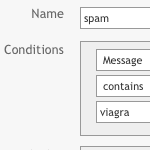 Defining rules
Defining rules
You can also create folders to manage your messages. You can choose by different colours.
Create rules to make the use of private message more comfortable. You can define what happens with incoming messages. Set up a condition - e.g. the sender has a certain name - and an action that should happen in case of that condition - e.g. move the message to a specific folder.